Aquanta first came to our attention way back in 2014 with a very simple but very clever idea: a device that controls your water heater so it produces hot water only when you need it, instead of keeping 40 or 50 gallons of water hot 24/7. Since then, Aquanta has mostly worked with public utilities to get its product into homes. The company is now selling its controller direct to consumers, and after spending some quality time with a review unit, I think it’s a strong value.
According to the U.S. Department of Energy, heating water accounts for about 18 percent of a home’s energy consumption. That makes it the second-largest contributor to your energy-related utility bill (after heating and cooling), at a cost to the average family of $400 to $600 every year. You can think of a conventional tank water heater as a big thermos. It heats up 40 or 50 gallons of water and strives to keep all that water hot so that it’s available any time you need it. But if you’re like most people, you probably need lots of hot water only a few times a day: in the morning for a shower, in the evening to wash dishes, and maybe just a couple of times each week to run your dishwasher and wash your clothes.
One solution would be to replace your conventional tank water heater with a tankless model that heats water on demand. The Energy Department estimates that those appliances are two to three times more efficient than a tank water heater. But not only are they expensive, you’ll probably need both a professional electrician and a professional plumber to install one. What’s more, the agency says you might not recoup the purchase and installation cost via lower utility bills before the unit wears out and needs to be replaced.
 Michael Brown / IDG
Michael Brown / IDG
The Aquanta Smart Water Heater Controller installed on a 40-gallon propane water heater.
Four control options
An Aquanta controller costs $149 and you can install it yourself in about 20 minutes. There are models for both electric and natural-gas/propane water heaters, but there is no plumbing involved. The device offers four ways of controlling your water heater, balancing your desire for hot water with saving energy. Aquanta Intelligence, the default choice, relies on an algorithm that analyzes your hot water consumption and automatically turns the water heater on and off accordingly. You can choose from three models here: Less Efficient, Efficient, and Most Efficient.
The second option is best for people who follow a strictly regimented schedule: You can set timers that will turn the water heater on and off at specified times. This option is similar to the pre-Nest-era programable HVAC thermostats in that it lets you create one schedule for every day of the week; one schedule for weekdays and another for weekends; or one schedule for weekdays, a second for Saturdays, and a third for Sundays).
 Michael Brown / IDG
Michael Brown / IDG
The Aquanta control cable plugged into the COM port on a Honeywell electronic water heater ignition controller.
The third option is for electric water heater owners whose utility offers a “time of day” rate that makes electricity more expensive during times of peak demand and cheaper during off-peak hours. Just select your specific utility from a drop-down menu. This will fire up your water heater only when energy costs are lower.
Finally, a thermostat control option keeps your water at a defined temperature. This is obviously the least efficient method, and it can’t raise the temperature beyond the tank’s mechanical set point anyway, but if you’re super picky about water temperature, the option is there.
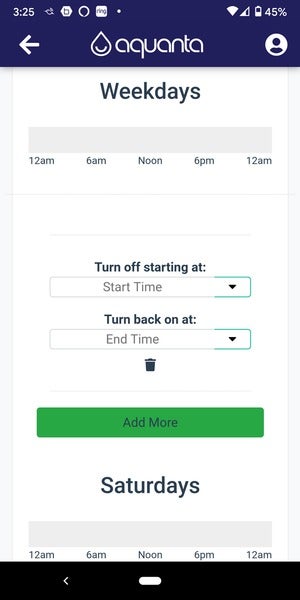 Michael Brown / IDG
Michael Brown / IDG
If you have a tightly regimented schedule, you can program your water heater to operate only at specific times and days of the week.
If you want to save even more energy, and you can remember to do it, you can tap an Away button in the app to tell the controller to turn the water heater off because you won’t be home to need hot water. You can choose either a Now setting or specify a future time that you’ll be gone, and then indicate the time the Away period should end and water heating should resume.
This would be most useful when you leave home for a vacation or a weekend getaway, because Aquanta’s algorithm can’t react fast enough to recognize that you’re not using the usual amount of hot water.
If you anticipate a sudden need for more hot water than usual, you can click a Boost button in the app, specify when the boost period should start (now or at some point in the future), and how long it should last. This can be anywhere from 30 minutes to a full two weeks (a convenient option if you’re having long-term guests, for example).
I used the Aquanta Intelligence option during my evaluation period, which determines the percentage of hot water that’s available based on readings from a pair of temperature sensors (more on that in a bit). The algorithm takes a host of other information into account as well, including the water heater’s capacity, the number of adults and children living in the home, and the fixtures and appliances that use hot water (clothes washer, dishwasher, single-handle faucets, and so on).
Our Aquanta experience
I was pleased to see that the temperature of my hot water didn’t fluctuate much at all. The app consistently reported the temperature within a range of about 126 degrees Fahrenheit to 134 degrees F. The lowest percentage I ever saw the “hot water available” reading dip to was about 86 percent—and that was on a day when we ran our dishwasher in the morning because we washed a few dozen jars in preparation for canning. I should disclose, however, that I have a separate tankless water heater for the double shower in my master bathroom. My conventional tank heater, on the other hand, supplies my dishwasher, washing machine, guest bathroom tub/shower, and all the sinks in the house.
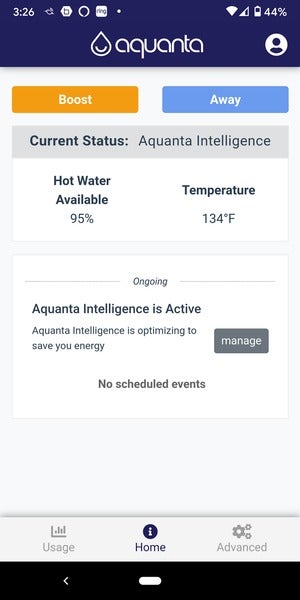 Michael Brown / IDG
Michael Brown / IDG
The Aquanta informs you of the water temperature and the percentage of hot water available at a glance.
The Aquanta app displays graphs representing your energy consumption on a daily, weekly, and monthly basis, and this can be tracked in therms, BTUs (British Thermal Units), or kWhs (kilowatt hours). The app also reports your average daily, weekly, and monthly energy usage; your lowest usage during the given period; and whether your usage is on the upswing or downswing.
My weekly reports indicate my heaviest usage occurs Friday through Monday morning, which makes sense because those are the days my wife is home with me. She’s at her job in San Francisco the rest of the week. We rent an apartment for her there because it’s 180 miles away. My hot water usage starts to go up on Thursday as I do laundry and run the dishwasher before she gets home.
What the Aquanta app doesn’t do is put this reporting in a meaningful context. While it’s enlightening to see usage trends, I’d be even more interested in seeing how my household’s hot water usage compares to similarly sized households. Do we use more or less the average amount of energy to heat water? In fairness, Aquanta might not yet have a large enough installed base of users to provide such analysis. Perhaps that feature will come later.
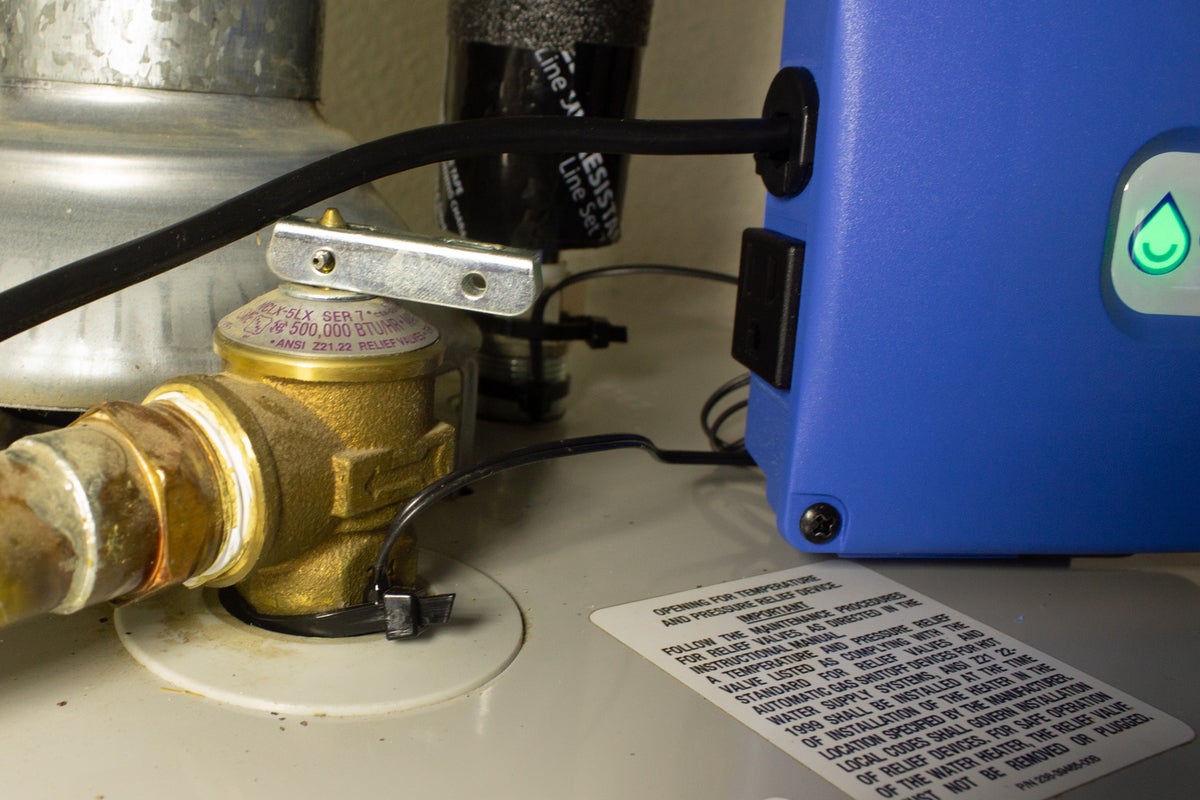 Michael Brown / IDG
Michael Brown / IDG
The sensor you’ll attach to your water heater’s temperature and pressure relief valve measures the temperature of the water in the tank.
How it works
So, how does the Aquanta do its thing? The main control unit hosts two temperature probes, one that you strap to the water heater’s cold-water supply and one that gets strapped to its temperature and pressure (T&P) relief valve. The latter measures the temperature of the water in the tank, and the former determines how much hot water is available (a calculation based in part on the size of the tank and how many times water flows through the pipe to refill it). Neither probe is a lab-grade instrument, but they get the job done without needing an intrusive installation.
Aquanta also offers an optional leak sensor that you can plug in and place in the water heater’s drain pan. Should your water heater fail, water will collect in the drain pan and trigger the leak sensor to send a push notification to the Aquanta app. The same will happen if your T&P valve opens due to dangerously overheated water or too-high pressure in the tank (although the T&P valve on my tank was plumbed to drain outside the house). The controller should, however, shut down your water heater before it gets out of control.
 Michael Brown / IDG
Michael Brown / IDG
Aquanta’s leak sensor isn’t as sensitive as some other products we’ve tested, but it’s an inexpensive add-on at $25.
Should the probe detect water, a too-quiet alarm on the control unit will start beeping, and the app will alert you to the leak (even if the app isn't open). The sensor wasn’t nearly as responsive as either the Flo by Moen or Roost leak sensors I’ve reviewed previously, but it’s still a good buy for an additional $25. In addition to alerting me to the presence of water more quickly, those two devices can also track other environmental conditions, such as ambient temperature and humidity. Both of those products cost twice as much as Aquanta’s add-on sensor.
Once you’ve installed the Aquanta and hooked up its probes, you’ll connect the controller to your 2.4GHz Wi-Fi network and install the app on your smartphone (Android/iOS). Aquanta provides hooks to IFTTT that you can use to trigger other smart home devices. One example would be to have your smart bulbs flash or turn color if the controller detects a water leak.
Bottom line
If you’re building out a smart home, the next water heater you buy will likely be a smart model. But for $149, you can reap the money- and energy-saving benefits of a smart water heater with your existing appliance.
There’s room for improvement in Aquanta’s app. It asks lots of questions about your water heater and your household, which its algorithm takes into account, but I’d like to see a comparison of my hot water use and energy consumption to similar users. The optional leak sensor has some limitations, but it’s inexpensive enough that I’d recommending adding it to your order.
"smart" - Google News
June 22, 2020 at 05:00PM
https://ift.tt/3hQwLwM
Aquanta water heater controller review: A smart solution for your home's biggest energy waster - TechHive
"smart" - Google News
https://ift.tt/2P2kUhG
https://ift.tt/3febf3M
Bagikan Berita Ini














0 Response to "Aquanta water heater controller review: A smart solution for your home's biggest energy waster - TechHive"
Post a Comment