In early June, Arlo launched the Pro 3 Floodlight, a home security camera that’s completely wireless, records at up to 2K video and has a built-in floodlight that can light up your entire yard.
The addition of a floodlight on a security camera not only helps you see better, but also serves as an easy way to scare off random animals or bad guys.
The Pro 3 Floodlight costs $249.99 and is available to order right now.
We’ve tested the Arlo Pro 3 Floodlight camera for the past six weeks, so it’s been exposed to hot summer days and nasty afternoon thunderstorms without skipping a beat.
Design and installation

The Arlo Pro 3 Floodlight has a unique look, following the same design language as the rest of Arlo’s camera lineup. Looking at it from the front, there’s a black oval, but it’s surrounded by a large light panel that looks like a wide boomerang.
Behind the panel is an oval housing where you’ll find the rechargeable battery, complete with a button that releases it from the adjustable mount.
There’s also a magnetic recharge port on the bottom of the housing, where you can connect a cable to the camera to keep the battery charged without taking it down.
Before mounting the camera, we downloaded and installed the Arlo app, created an account and then connected the camera to our Wi-Fi network. We spent 10 minutes from the time we opened the box to viewing a livestream from our kitchen.
You’ll be asked if you want to use a 30-day free trial of Arlo’s Smart Plan during the connection process. The Pro 3 Floodlight records 2K video, meaning the Smart Plan will cost $2.99 a month per camera, or $9.99 a month for up to five cameras. There’s a 4K plan for compatible cameras that’s $4.99 a month for each camera, or $14.99 a month for up to five cameras.
During the trial, or if you decide to sign up for the plan afterward, you’ll receive smart alerts, 30 days of cloud recording, personalized monitoring zones, package detection and person detection.
Everything you need to mount the camera is included in the box.

We mounted the base, then attached the housing before sliding the camera and its battery pack into place. This process made it easier than having to deal with the weight of the housing and camera and finding a level position. If you don’t mount the plate level, don’t fret. You can easily adjust and reposition the camera by loosening the ring around the mounting plate.
The installation and setup process was hassle free. Charging the battery and deciding where to place the camera took more time than installing it. All told, once we decided where to put it, mounting it took less than five minutes using a cordless drill.
If you’re struggling with deciding where to place it, go ahead and set up the camera and then have someone hold it in a few spots. Use the mobile app to view the feed to ensure it’s going to provide a view of the area you want to monitor.
Performance
The Pro 3 Floodlight has an impressive spec sheet. It records video in 2K 2560x1440 HDR quality, has a field of view of 160 degrees, 12x digital zoom, two-way audio, noise and echo cancellation and floodlight. You’ll get the full 3,000 lumens if it’s connected to power, but only 2,000 with the battery.
But the hardware doesn’t mean much without the versatility of Arlo’s software. There’s so much you can control or change in the app, we’re still finding new settings and features.
For example, you can control the field of view if you don’t need to use the full 160 degrees. There are multiple settings, or you can zoom in and create your own so you can see exactly what you want in your feed at all times. Or if the camera is in a spot that’s too bright or dark, you can adjust the brightness settings.
As long as you have an active Smart Plan, you can also outline an area to monitor for activity. If something moves outside of that zone, it will still trigger the floodlight, but it won’t record or send an alert.
Remember how we said the app has a lot of customization options? You can even customize how bright the floodlight is, whether it comes on all day or relies on the light sensor to only shine at night. You can also set it pulse when it’s triggered, instead of staying on.
Smart alerts are one of the benefits you get from the paid Smart Plan with Arlo, meaning the notifications will let you know if motion, a person, vehicle or animal is what triggered it. In our early testing, we received two alerts a couple days apart that made our hearts race.
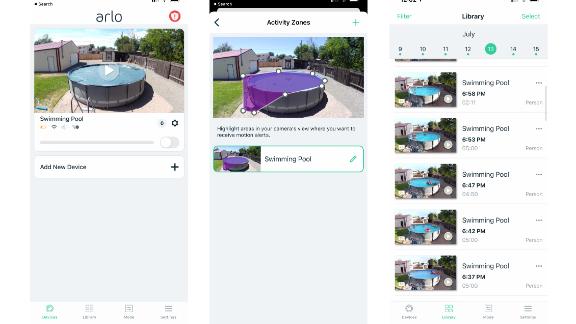
The first one was an alert that a vehicle was detected in our backyard, while we were more than 50 miles away from home. Looking at the feed, however, there wasn’t a vehicle. A couple days later, we received a similar alert, this time claiming a person was detected in a different part of our yard. Again, nobody was in the shot.
We reached out to Arlo, which said to update the AI algorithm for object detection should resolve the issue. Indeed, we haven’t had another false alarm since that update, which was on the company’s end, not ours.
Object detection isn’t a perfect science, but it’s reassuring to know that Arlo continues to improve on its platform and the user doesn’t have to do anything.
The video and audio quality of the live feed varies based on your settings, Wi-Fi strength and speed, but we’ve been happy with the overall quality. There’s pixelation during a livestream, but once we download and view the clip, the video is clear and without any issues.
Our one critique is the two-way audio. While testing, we could hear the person near the camera, but that person struggled to hear us speaking through the app on our phone. The fact that the people we spoke to were roughly 20 feet from the camera could have something to do with it, but a louder speaker would be welcomed.
We connected our Arlo account to Google Assistant, and with a quick voice command of “Hey Google, show me my swimming pool” we were able to view and listen to a livestream of the kids splashing about on Lenovo’s Smart Display 7. We did the same on an Amazon Echo Show and our Toshiba Fire TV Edition by connecting our Alexa and Arlo accounts.
Battery life will vary, based on how often the light is triggered, your recording and motion settings. Before we mounted the camera, the battery lasted about a month with the recording setting set to Optimized. After charging the battery, we changed the recording to Best, and now, after two weeks, the battery is down to 21%.
That means if you want to take full advantage of the cameras’ capabilities, you’ll either want to get the compatible solar panel, place the camera near an outlet and use the magnetic charging cable. Or you can make charging the battery every few weeks part of your routine.
Bottom line
At $249.99, the Arlo Pro 3 Floodlight is an investment, but one that’s worth the cost. The ease of use, the high-quality footage and the affordable storage plan combine to create an attractive camera that brings peace of mind.
Note: The prices above reflect the retailer’s listed price at the time of publication.
"smart" - Google News
July 21, 2020 at 03:06AM
https://ift.tt/39cYjIV
Arlo's Pro 3 Floodlight is bright, smart and sure to reveal strangers lurking in the dark - CNN
"smart" - Google News
https://ift.tt/2P2kUhG
https://ift.tt/3febf3M
Bagikan Berita Ini














0 Response to "Arlo's Pro 3 Floodlight is bright, smart and sure to reveal strangers lurking in the dark - CNN"
Post a Comment