Robot vacuums have been around for several years, but they’ve advanced in quality and intelligence quite a bit in recent years. My wife and I tried several lower-cost models years ago, but we weren’t impressed with their intelligence as they frequently miss items. They were suitable for midweek cleanups, but they weren’t good enough to get rid of your full-size vacuum cleaner. In the past year, I’ve added two Robo vacuums to our house. We have a Neato D7 on our main level that I picked up to test Siri Shortcuts. For the past few months, I’ve been testing the Roborock S6 MaxV in our upstairs, so I wanted to write a review to discuss the pros and cons of the product.
The Roborock S6 MaxV is the newest product in the Roborock family. Inside the box is the vacuum, charging station, and all the needed accessories to get started. The setup process was painless. Once you get the vacuum charged, you pair it within the app. The app-driven Robo vacuum is, in my opinion, the difference between the vacuums I’ve tried over the years. My mother in law recently picked up a low-cost robot vacuum, and she went with the one that didn’t have an app or Wi-Fi built-in, and she’s been quite unhappy with it. She says it spends way too much time in one room and then ignores high traffic areas like the kitchen.
Robock S6MaxV features
The Roborock S6MacV includes two twin cameras built into the vacuum. With its ReactiveAI, the MaxV can recognize and avoid objects in your home that other vacuums would have to bump into to move around. The Roborock can avoid pet waste, surge protectors, end tables, etc. Your first question might be whether the vacuums store these images on the device or in the cloud. According to Roborock, nothing is stored on the device or in the cloud. As the photos are taken for on-device processing, they are immediately deleted.
I am using the Roborock in our upstairs, which contains my kid’s room and our bonus room. All of these rooms include legos, Capri Sun wrappers, Goldfish crumbs, and other things our kids seem to leave around. These rooms are a mix of carpet, hardwood, and carpet. Since we’ve had it, it’s been our only vacuum cleaner in our upstairs.
The Roborock can clean entire floors, spot clean a specific room, or clean on a schedule with a maximum run time of 180 minutes. In my experience, it can vacuum my entire upstairs and still have 50% battery left. One of the features that make the Roborock unique is that it’s a vacuum and a mop in an all-in-one solution with a mopping add on. Each room on the floor can have a specific suction level. An example of the benefit here is that a tile floor might need less suction than a hardwood floor.
Roborock app
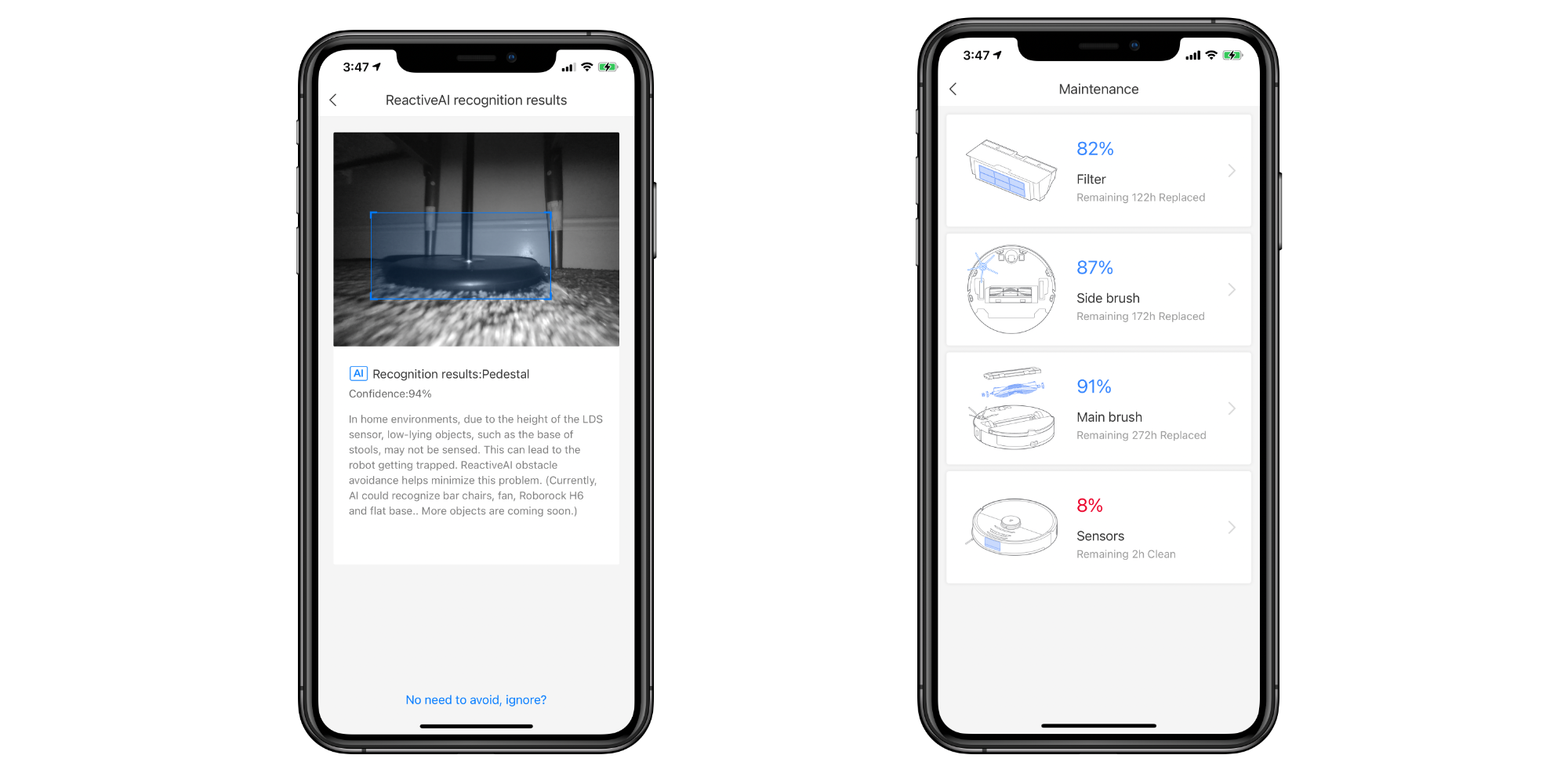
The Roborock app is your command station for managing and controlling the Roborock. As your Roborock vacuums, it’ll understand the floorplan. As it follows the floorplan of the area it’s vacuuming, you’ll be able to spot clean specific rooms, schedule individual rooms to be cleaned in order with a full clean, update the firmware, pause cleaning, and return to base.
I’ve found the Roborock app to be rock solid with managing the vacuum. I’ll frequently start it on my way home from work, and it’ll be done by the time I get back. The carpet looks like it’s brand new once the vacuum is finished. The hardwood floors are also free of food scraps, legos, etc. The app also shows all the maintenance information; you’ll need to know when to change the filter, when to change the brushes, and when to clean the sensors.
What’s missing?
One of the critical things I’d like to see in the future is enabling Siri Shortcuts so I can trigger a cleaning from my HomePod or using the Shortcuts apps. It’s entirely possible that Roborock can add this feature with a future firmware update.
I still believe that Apple should add HomeKit support to vacuums cleaners in the future.
Like anything with HomeKit, the benefits are in the automations you can build. With vacuum support in HomeKit, I could use indoor motion sensors to determine when a room is occupied vs. unoccupied for cleaning. Both vacuums that I own are powerful, but if you are in a bedroom trying to watch something on Apple TV+, it can be hard to hear when running. Both vacuums support creating a schedule, but our schedule, certainly during the summer, varies quite a bit, so it’s hard to know precisely when we will be home vs. away.
Wrap up

With two robot vacuums in my house, we’re not likely to be using regular vacuum cleaners anytime soon. I love being able to trigger a vacuum from my iPhone and let it do its work. The Roborock S6 MaxV is the complete package. It’s super powerful, has a long-lasting battery, has a reliable Wi-Fi connection, and a fully-featured iPhone app. If you want a robot vacuum that is app-driven, check out the Roborock S6 MaxV.
FTC: We use income earning auto affiliate links. More.
Check out 9to5Mac on YouTube for more Apple news:
"smart" - Google News
August 09, 2020 at 08:00PM
https://ift.tt/30GAgzi
Review: Roborock S6 MaxV is the complete package for smart vacuums - 9to5Mac
"smart" - Google News
https://ift.tt/2P2kUhG
https://ift.tt/3febf3M
Bagikan Berita Ini















0 Response to "Review: Roborock S6 MaxV is the complete package for smart vacuums - 9to5Mac"
Post a Comment