Google Assistant already knows how to slowly brighten a smart light to simulate the sunrise, as well as how to gradually dim your smart lights at bedtime. The catch, however, was that it was only able to perform the trick with Philips Hue smart lights, but that’s changing starting today.
Besides the Assistant’s improved “Gentle Sleep and Wake” functionality, Google is also rolling out a new pre-made routine designed to ease the strain of your workday. We’ll cover the new Workday routine in a moment.
Gentle Sleep and Wake isn’t just for Hue anymore
First, Google just announced that over the next few days, it will start rolling out an update that allows Google Assistant to slowly brighten or dim all smart lights, not just those from Philips Hue. That’s great news for those of us who want our non-Hue smart lights to gently wake us up or put us to sleep.
Once the update is fully rolled out, you’ll be able to say, “Hey Google, sleep my lights at 10 p.m.,” and at the appointed time, the Assistant will slowly dim the smart lights—including non-Hue bulbs—in the room you’re in over a 30-minute period.
You can also say, “Hey Google, wake my lights in the kitchen at 8 a.m.” to slowly bring up the lights in the kitchen, or in a different room in your home.
Another option: say “Hey Google, sleep Ben’s light” to immediately start dimming a specific bulb.
Besides giving Google Assistant one-time commands to wake or sleep your smart lights, you can also ask it to sync your smart lights with your morning alarms. Just say “Hey Google, turn on Gentle Wake Up,” and then 30 minutes before your next morning alarm, the Assistant will start gradually bringing up the smart lights in the current room. You can (again) also say “OK Google, turn on Gentle Wake Up in the kitchen” to enable the feature in a different room.
New Workday routines
While Google Assistant’s Sleep and Wake feature can help you feel refreshed in the morning, its new Workday routine is designed to keep you relaxed and energized during a long day in front of your laptop.
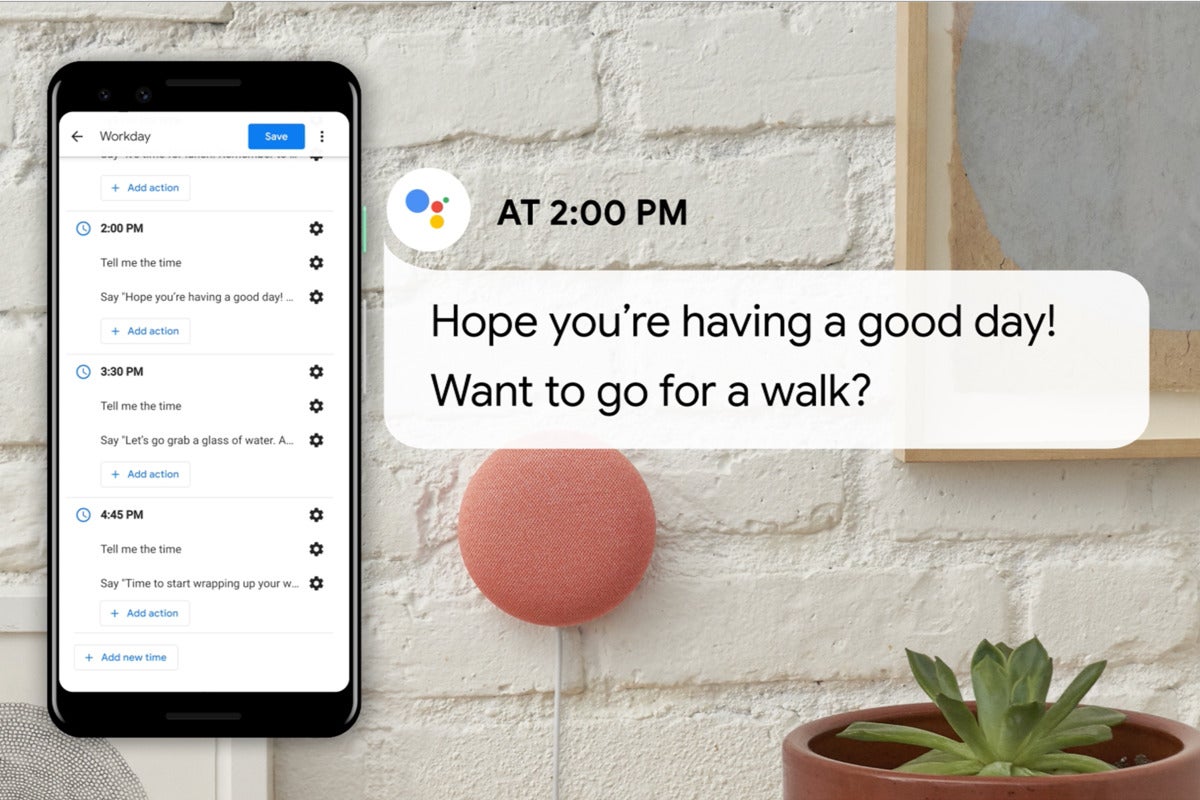 Google
GoogleSlated to begin rolling out this week, the new Workday routine comes pre-configured with a variety of reminders to help keep you on track and nudge you to take breaks.
Once you enable the routine (just tap the Routines button in the Google Home app, tap Workday, then tap the blue Save button), Google Assistant will tell you that “it’s time to wake up and stretch!” every weekday at 10 a.m., and it'll urge you to take a stroll at about 2 p.m.. The Google Assistant will also read the time at periodic intervals and give you a rundown of your schedule.
As with Google Assistant’s other pre-made routines, you can customize or delete any scheduled actions, or add new ones.
The new Workday routine is available “starting” in English, Google says.
"smart" - Google News
September 23, 2020 at 11:00PM
https://ift.tt/3hXSguy
Google Assistant’s Gentle Sleep and Wake feature now works with all smart lights - TechHive
"smart" - Google News
https://ift.tt/2P2kUhG
https://ift.tt/3febf3M
Bagikan Berita Ini














0 Response to "Google Assistant’s Gentle Sleep and Wake feature now works with all smart lights - TechHive"
Post a Comment