Amazon Sidewalk was announced in 2019, but chances are you may just now be hearing a lot of chatter about the new shared neighborhood WiFi network. That’s because the service, though not live yet, has been automatically enabled for many users with newer Amazon Echo speakers and Ring cameras—and it’s raising some privacy concerns. Here’s what you need to know about Amazon Sidewalk and how to turn it off.
What is Amazon Sidewalk?

Credit: Amazon
Amazon Sidewalk is a neighborhood WiFi-sharing feature that helps your Echo speakers and Ring cameras stay connected when they're out of range or the internet is down.
Amazon Sidewalk is a network created by pooling nearby Amazon devices that can help your Amazon devices stay connected when they’re just out of range or when your WiFi goes out. In order to make Sidewalk work, Amazon uses a small amount of bandwidth from each home with Amazon devices that are Bluetooth-enabled (or use a 900MHz radio signal) to create a wide-range shared network between you and your neighbors.
For example, when utilizing Amazon Sidewalk, the Ring security camera on your front porch can still track and send motion alerts even when your WiFi is out because it’s relying on the shared network to keep your device connected. As another example, if you have smart lights at the end of your driveway that are just out of reach of your router, Amazon Sidewalk could help bridge the gap.
In order to use Amazon Sidewalk, you'll need a Sidewalk Bridge, like a Ring Floodlight Cam, Ring Spotlight Cam, or the all-new Echo (fourth-generation). Tile trackers will also soon be part of Amazon Sidewalk as well.
Amazon notes the bandwidth shared between neighbors is relatively low, and, most importantly, the company claims Amazon Sidewalk offers three layers of encryption, so your neighbors can’t access any footage from your devices. Even so, the free service is raising privacy concerns for some users who are wondering how to opt-out of the Sidewalk program on their smart devices.
How to opt-out of Amazon Sidewalk
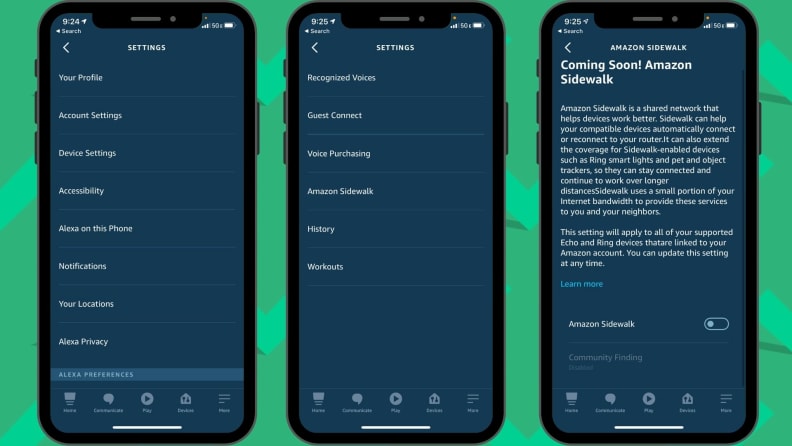
Credit: Reviewed / Rachel Murphy
You can turn off Amazon Sidewalk in the Settings area of the Amazon Alexa app.
1. Open the Amazon Alexa app
First, make sure you’re running the latest version of the app. Once you’re up-to-date, tap More in the bottom right corner.
2. Adjust your Amazon Alexa app settings
Navigate to Settings > Account Settings and tap Amazon Sidewalk.
3. Turn Amazon Sidewalk off
Scroll to the bottom of the Amazon Sidewalk page and tap the toggle bar to turn off the feature. Remember, this is enabled automatically by Amazon, but turning it off does not impact the overall functionality of your Echo speaker, Ring security camera, or other Amazon device. If you want to turn the feature back on, you can repeat this process and adjust the toggle to “on.”
It’s hard to know what the future looks like for Amazon Sidewalk, or just how secure it will actually be. Amazon smart devices have had their fair share of privacy mishaps in the past, so we recommend reviewing your Alexa privacy settings on a regular basis and opting out of this one if you don’t want to share a WiFi connection with other Amazon device users.
The product experts at Reviewed have all your shopping needs covered. Follow Reviewed on Facebook, Twitter, and Instagram for the latest deals, product reviews, and more.
Prices were accurate at the time this article was published but may change over time.
"smart" - Google News
December 04, 2020 at 09:14PM
https://ift.tt/39JuWzV
How to turn off Amazon Sidewalk - Reviewed
"smart" - Google News
https://ift.tt/2P2kUhG
https://ift.tt/3febf3M
Bagikan Berita Ini















0 Response to "How to turn off Amazon Sidewalk - Reviewed"
Post a Comment